Your review has been sent successfully
How to Protect your Router?
 11722
11722

14 July, 2020
Poster
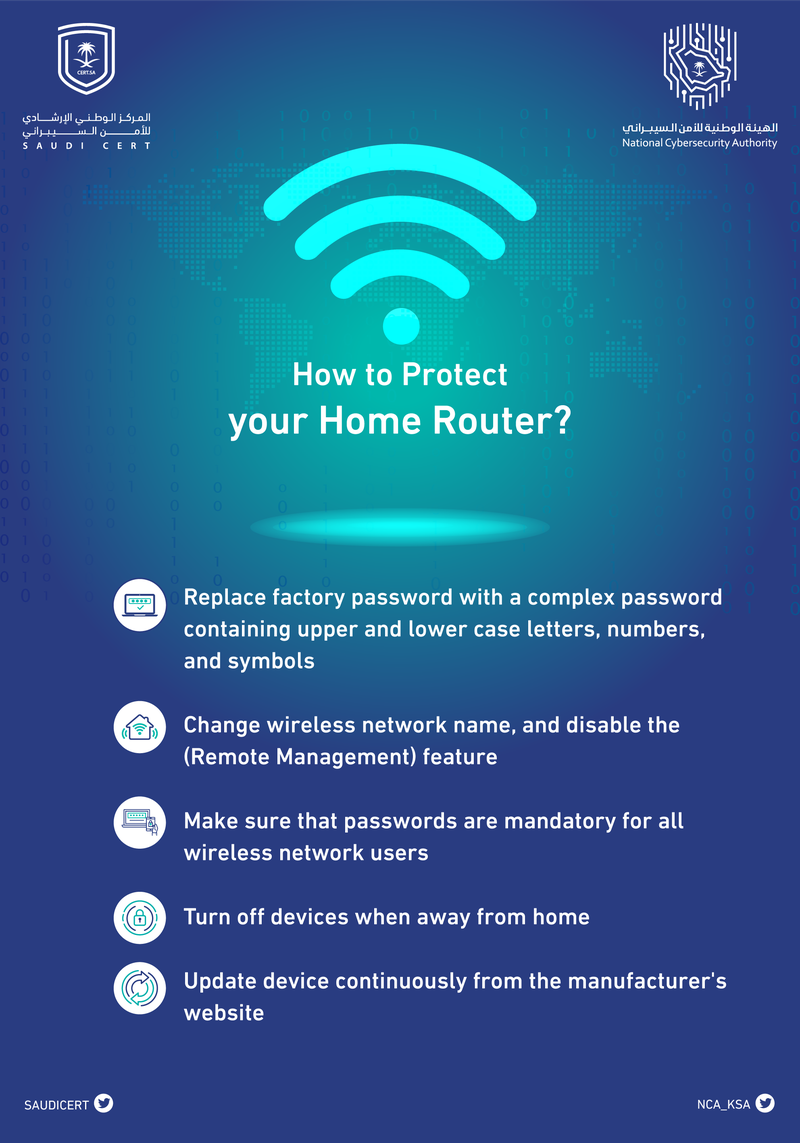
Electronic version
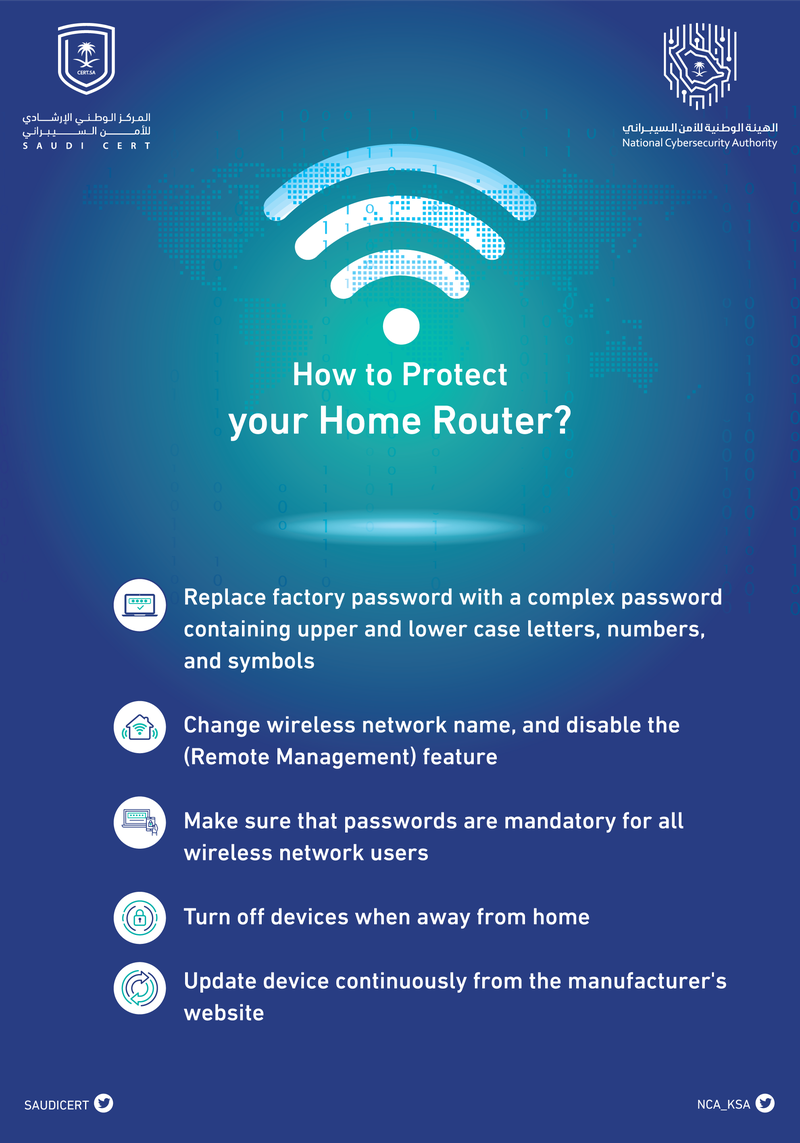
Printer-friendly
How to Protect your Home Router?
- Replace factory password with complex password containing upper and lower case letters, numbers and symbols
- Change wireless network name, and disable the (Remote Management) feature
- Make sure that passwords are mandatory for all wireless network users
- Turn off devices when away from home
- Update device continuously from the manufacturer's website

 The official site for Saudi CERT
The official site for Saudi CERT





