How to protect your Facebook account
 1652
1652

9 September, 2020
Poster
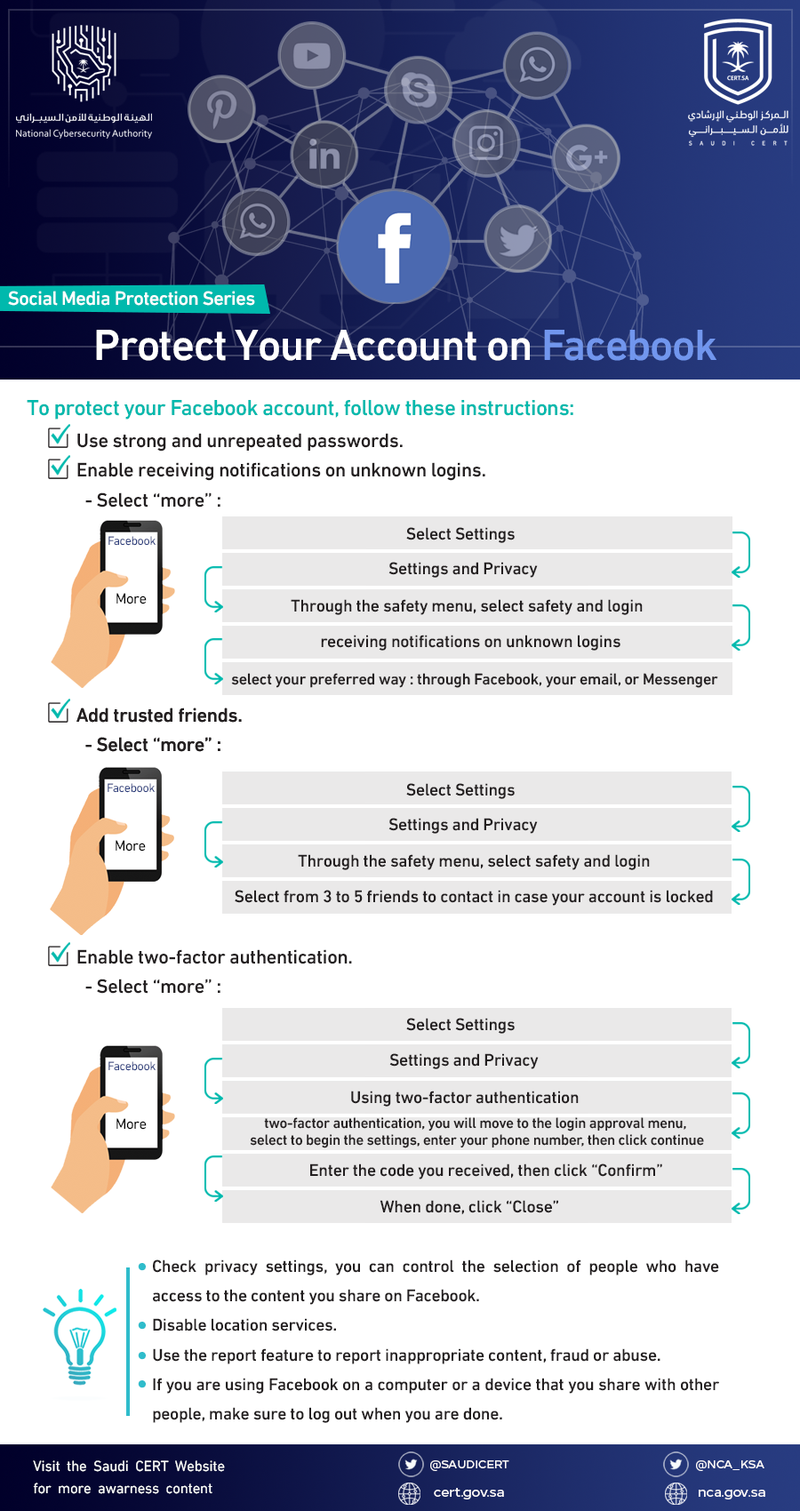
- Use strong and unrepeated passwords.
- Enable receiving notifications on unknown logins.
- Select “more” then select Settings > Settings and Privacy > Through the safety menu, select safety and login > receiving notifications on unknown logins > select your preferred way to receive the notifications: through Facebook, your email, or Messenger
- Add trusted friends.
- Select “more” then select Settings > Settings and Privacy > through the safety menu, select safety and login > Select from three to five friends to contact in case your account is locked.
- Enable two-factor authentication
- Select “more” then select Settings > Settings and Privacy > Through the safety menu, select safety and login > Using two-factor authentication > two-factor authentication, you will move to the login approval menu, select to begin the settings, enter your phone number, then click continue > Enter the code you received, then click “Confirm” > When done, click “Close”
General instructions:
- Check privacy settings, you can control the selection of people who have access to the content you share on Facebook.
- Disable location services.
- Use the report feature to report inappropriate content, fraud or abuse.
- If you are using Facebook on a computer or a device that you share with other people, make sure to log out when you are done.

 The official site for Saudi CERT
The official site for Saudi CERT




