Your review has been sent successfully
Protect your account on Snapchat
 11239
11239

18 August, 2021
Poster
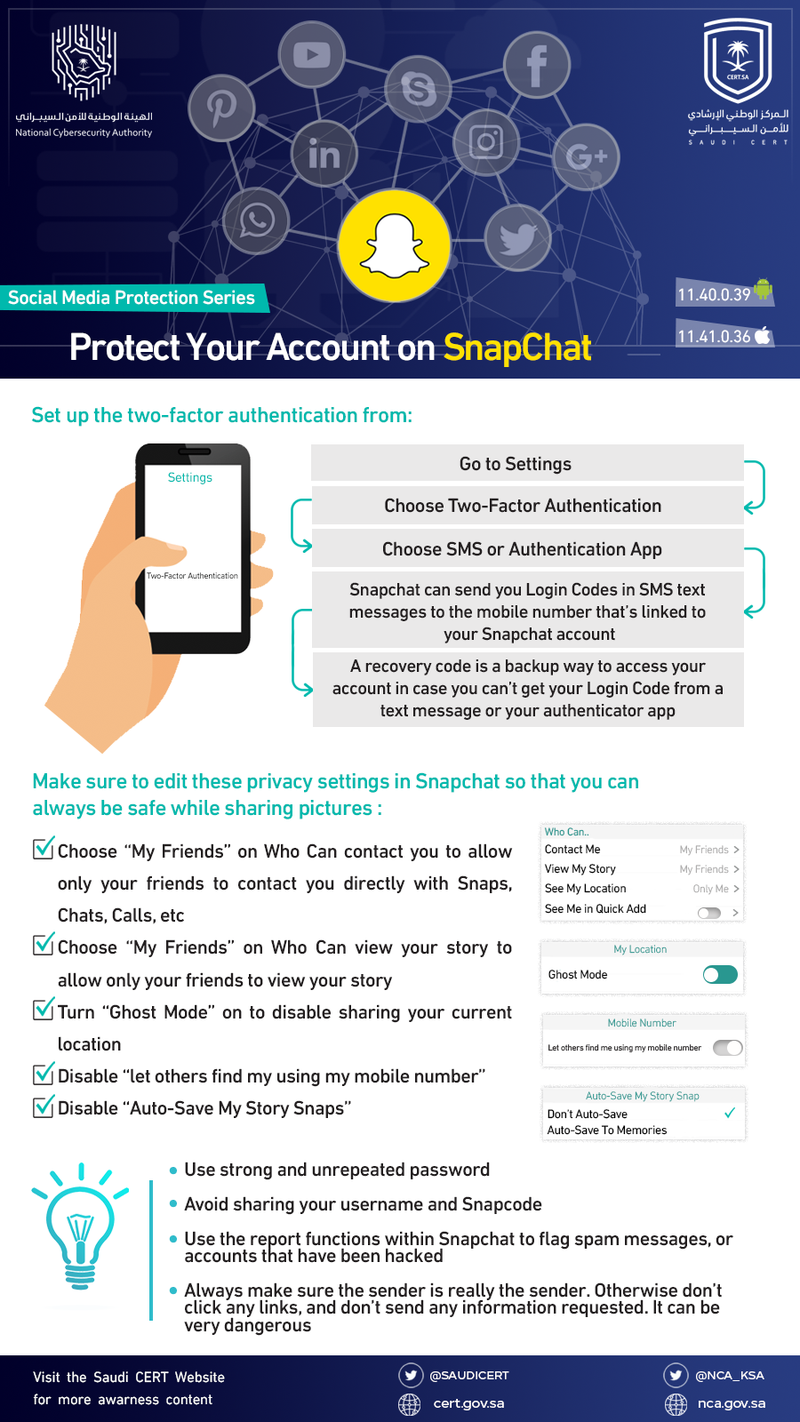
Set up the two-factor authentication from:
- Go to settings
- Choose Two-Factor Authentication
- Choose SMS or Authentication App
- Snapchat can send you Login Codes in SMS text messages to the mobile number that's linked to your Snapchat account
- A recovery code is a backup way to access you account in case you can't get your Login Code from a text message or your authenticator app
Make sure to edit these privacy settings in Snapchat so that you can always be safe while sharing pictures:
- Choose "My Friends" on Who can contact you to allow only your friends to contact you directly with Snaps, Chats, Calls, etc
- Choose "My Friends" on who can view your story to allow only your friends to view your story
- Turn "Ghost Mode" on to disable sharing your current location
- Disable "let others find me using my mobile number"
- Disable "Auto-Save My Story Snaps
- Use strong and unrepeated password
- Avoid sharing your username and Snapcode
- Use the report function within Snapchat to flag spam messages, or accounts that have been hacked
- Always make sure the sender is really the sender. Otherwise, don't click any link, and don't send any information requested. It can be very dangerous

 The official site for Saudi CERT
The official site for Saudi CERT




