Your review has been sent successfully
Protect Your Account on Twitter
 3781
3781

26 August, 2020
Poster
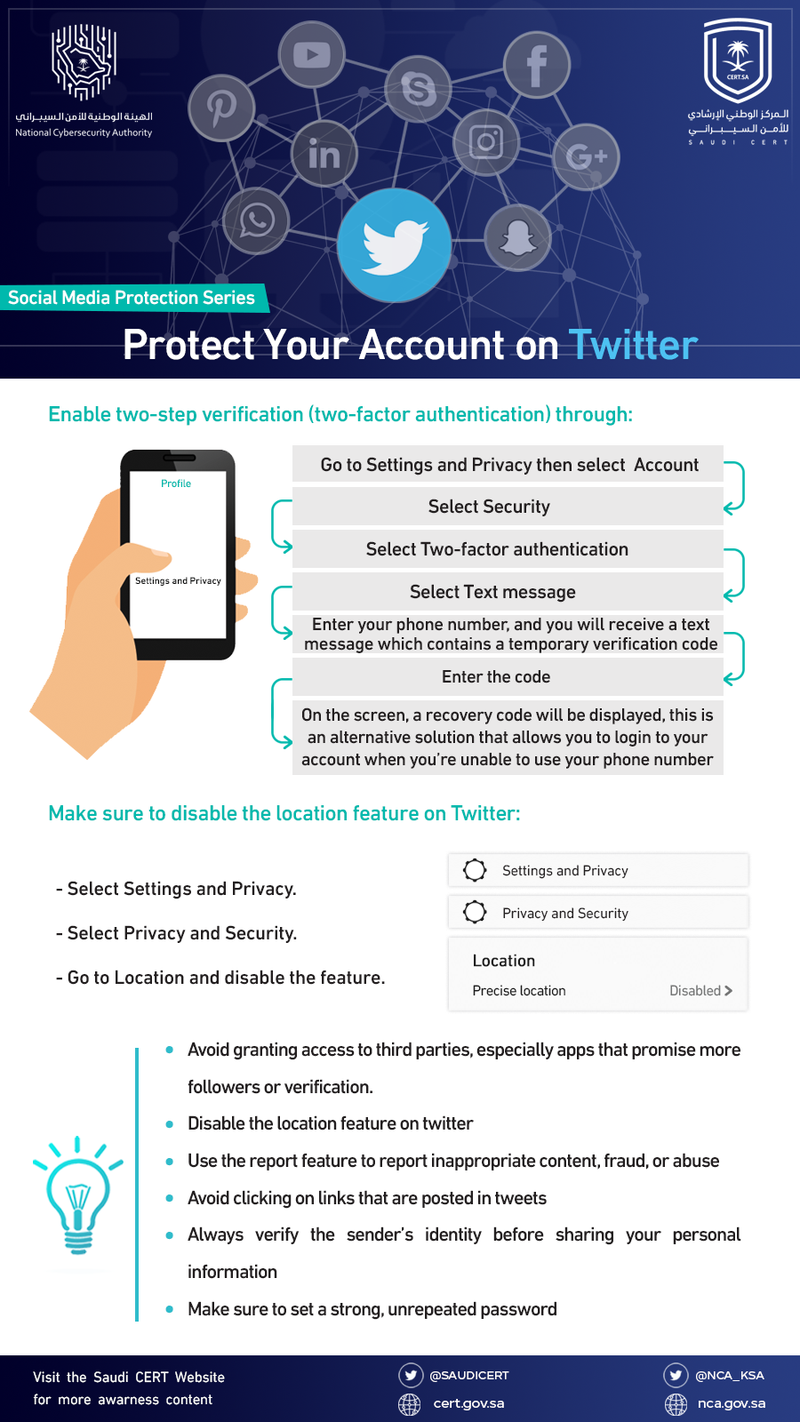
Protect Your Account on Twitter
- Enable two-step verification (two-factor authentication) through:
- Profile > Settings and Privacy > Account > Security < Select Two-factor authentication > Select Text message < Enter your phone number, and you will receive a text message which contains a temporary verification code > Enter the code > On the screen, a recovery code will be displayed, this is an alternative solution that allows you to login to your account when you’re unable to use your phone number.
Make sure to disable the location feature on Twitter:
- Choose Settings and Privacy
- Select Privacy and Security
- Go to location and disable the feature
- Avoid granting access to third parties, especially apps that promise more followers or verification.
- Disable the location feature on twitter
- Do not ignore emails from twitter, which tell you that your account has been used or logged into from another device. Be aware that Twitter contacts its users via the app or the official company email: @twitter.com
- Use the report feature to report inappropriate content, fraud, or abuse
- Avoid clicking on links that are posted in tweets that use automated replies (replies which work by interacting with news and hashtags)
- Always check the sender’s identity before clicking on any link that asks you to share information
- Make sure to set a strong, unrepeated password

 The official site for Saudi CERT
The official site for Saudi CERT





