Your review has been sent successfully
Protect your account on WhatsApp
 2762
2762

8 July, 2020
Poster
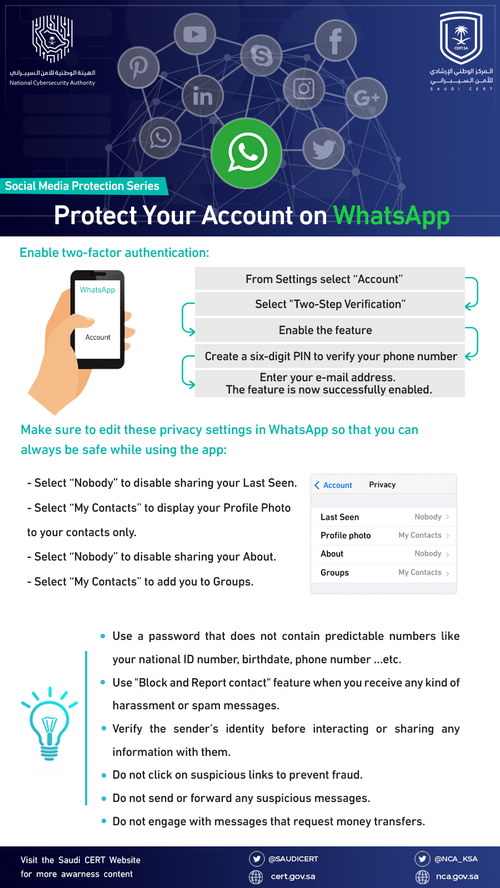
Enable two-factor authentication:
1- From Settings select “Account”
2- Select "Two-Step Verification”
3- Enable the feature
4- Create a six-digit PIN to verify your phone number
5- Enter your e-mail address. The feature is now successfully enabled.
Make sure to edit these privacy settings in WhatsApp so that you can always be safe while using the app:
- Select “Nobody” to disable sharing your Last Seen
- Select “My Contacts” to display your Profile Photo to your contacts only
- Select “Nobody” to disable sharing your About
- Select “My Contacts” to add you to Groups
- Use a password that does not contain predictable numbers like your national ID number, birth date, phone number …etc.
- Use "Block and Report contact" feature when you receive any kind of harassment or spam messages.
- Verify the sender’s identity before interacting or sharing any information with them
- Do not click on suspicious links to prevent fraud
- Do not send or forward any suspicious messages
- Do not engage with messages that request money transfers

 The official site for Saudi CERT
The official site for Saudi CERT




