Your review has been sent successfully
Protect your account on Youtube
 2846
2846

27 August, 2021
Poster
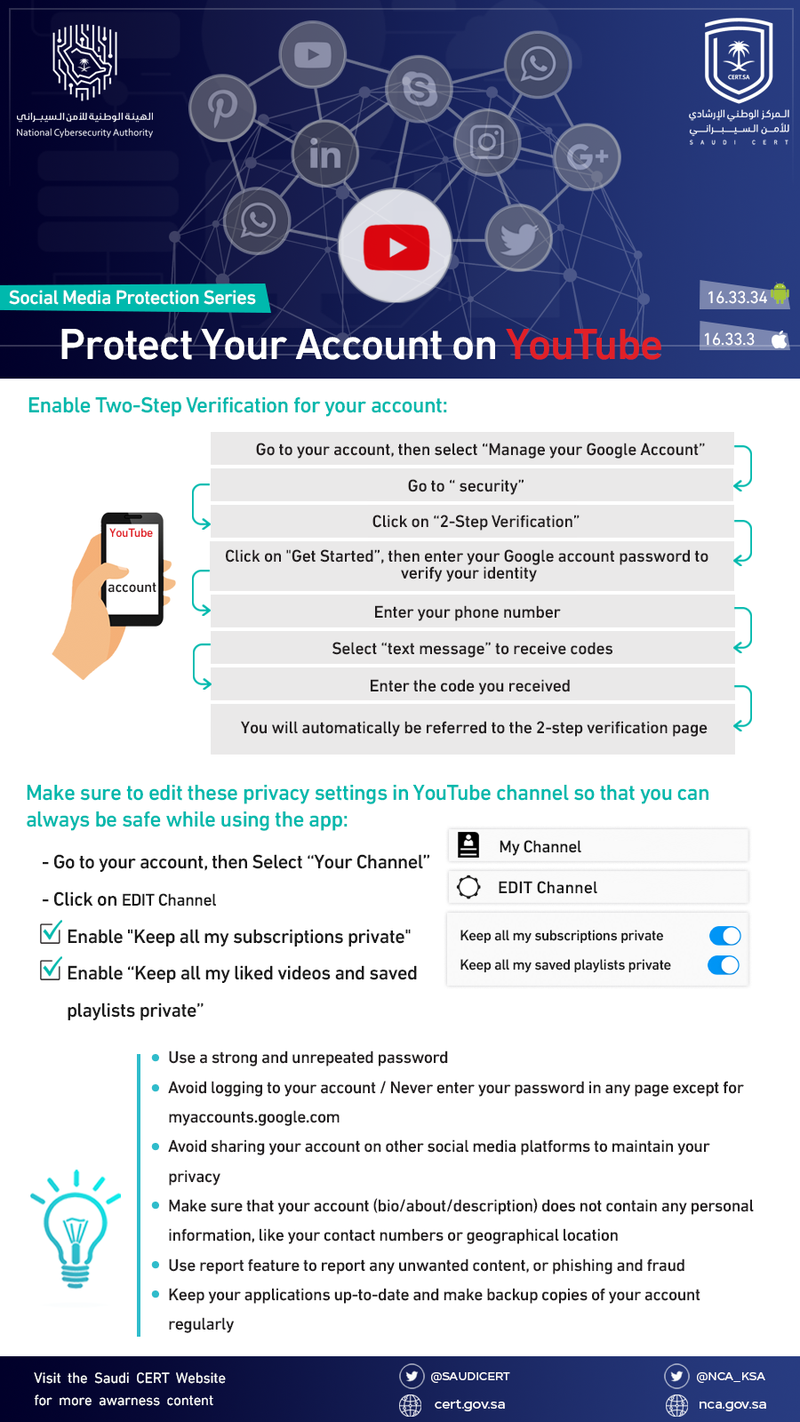
Enable Two-Step Verification for your account:
- Go to your account, then select "Manage your Google Account"
- Go to "Security"
- Click Two-Step Verification
- Click on "Get Started", then enter your Google account password to verify your identity
- Enter your phone number
- Select "text message" to receive codes
- Enter the code you received
- You will automatically be referred to the 2-step verification page
Make sure to edit these privacy settings in Youtube so that you can always be safe while using the app:
- Go to your account, then Select "Your Channel"
- Click on EDIT Channel
- Enable "Keep all my subscription private"
- Enable "Keep all my liked videos and saved playlist private"
- Use strong and unrepeated password
- Avoid logging to your account/ Never enter your password in any page exept for myaccount.google.com
- Avoid sharing your account on other social media platforms to maintain your privacy
- Make sure that your account (bio/about/description) dose not contain any personal information, like your account number or geographical location
- Use report feature to report any unwanted content, or phishing and fraud
- Keep your application up-to-date and make backup copies of tour account regularly

 The official site for Saudi CERT
The official site for Saudi CERT





