Your review has been sent successfully
Protect Your Discord Account
 2331
2331

16 December, 2020
Poster
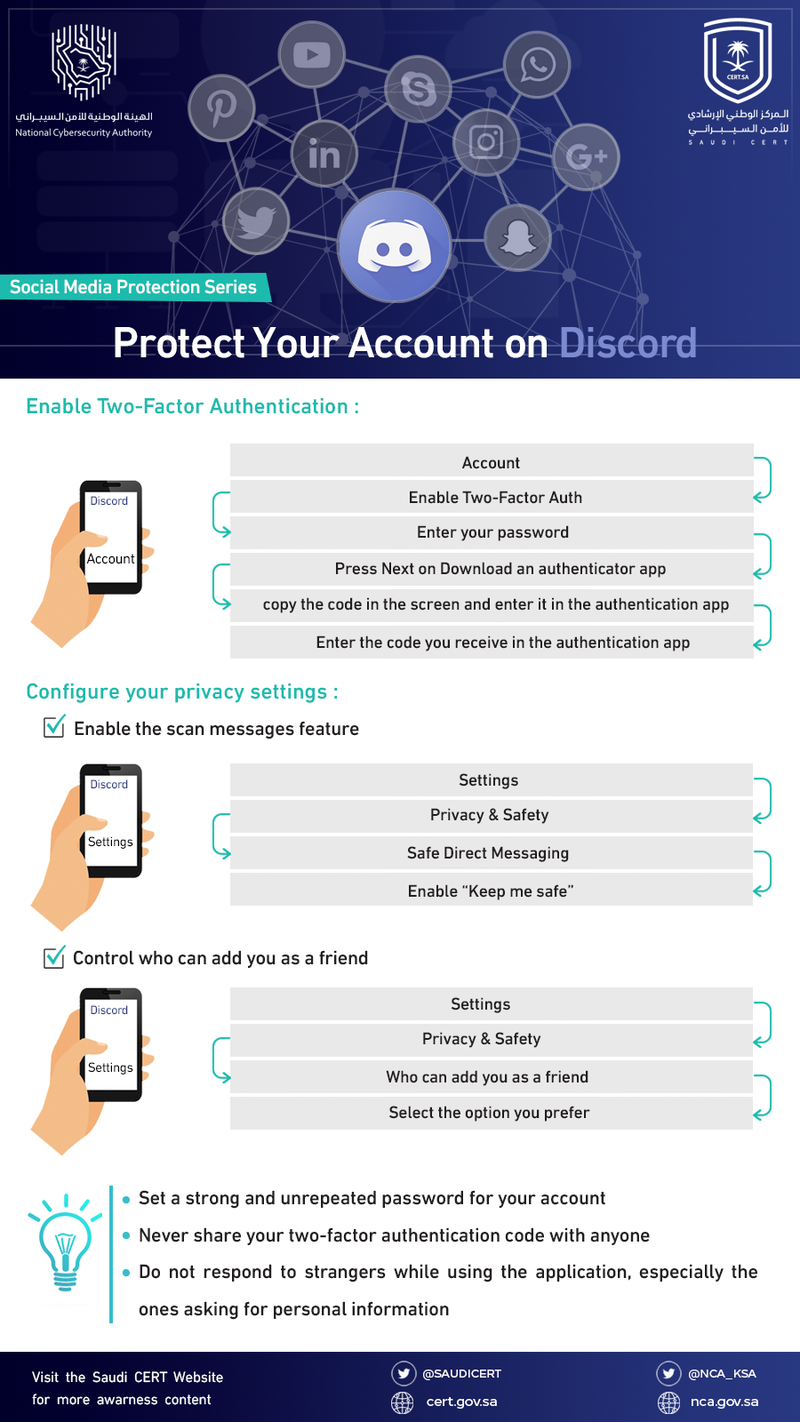
Enable Two-Factor Authentication
Account> Enable Two-Factor Auth> Enter your password> Press Next on Download an authenticator app> You’ll be asked to copy the code in the screen and enter it in the authentication app> Enter the code you receive in the authentication app
Configure your privacy settings
Make sure to enable the scan messages feature through: Settings> Privacy & Safety> Safe Direct Messaging> Enable “Keep me safe”
You can control who can add you as a friend through:
Settings> Privacy & Safety> Who can add you as a friend> Select the option you prefer
- Set a strong and unrepeated password for your account
- Never share your two-factor authentication code with anyone
- Do not respond to strangers while using the application, especially the ones asking for personal information

 The official site for Saudi CERT
The official site for Saudi CERT




