Protect your Instagram account
 2396
2396

30 September, 2020
Poster
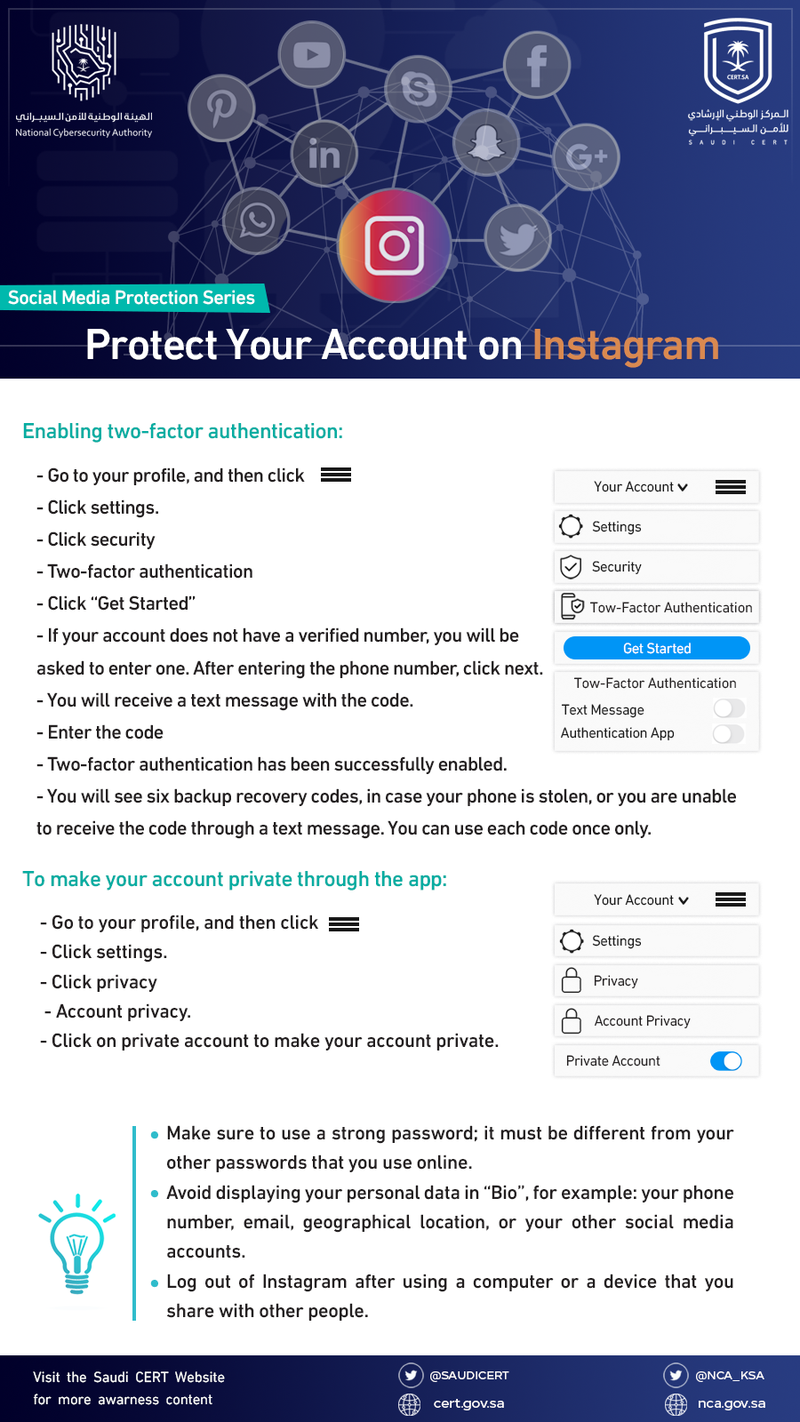
To make your account private through the app:
1- Go to your profile, and then click .
1- Click settings.
2- Click privacy > account privacy.
3- Click on private account to make your account private.
Enabling two-factor authentication:
2- Go to your profile, and then click .
3- Click settings.
4- Click security > Two-factor authentication
5- Click “Get Started”
6- If your account does not have a verified number, you will be asked to enter one. After entering the phone number, click next.
7- You will receive a text message with the code.
8- Enter the code
Two-factor authentication has been successfully enabled.
9- You will see six backup recovery codes, in case your phone is stolen, or you are unable to receive the code through a text message. You can use each code once only.
Security tips:
- Make sure to use a strong password; it must be different from your other passwords that you use online.
- Avoid displaying your personal data in “Bio”, for example: your phone number, email, geographical location, or your other social media accounts.
- Log out of Instagram after using a computer or a device that you share with other people.

 The official site for Saudi CERT
The official site for Saudi CERT




